Transform your living room into a cinematic experience with the right projector! Whether you’re planning a full home theatre setup or just want to upgrade movie nights, picking the perfect projector for home is key. With so many features like resolution, brightness, and connectivity to consider, it’s essential to understand how each one impacts your viewing experience. In this guide, we’ll break down everything you need to know to find the best projector that fits your needs and budget.

Key Features to Look for in a projector for home theatre:
1. Resolution:

- What It Is: Resolution refers to the number of pixels used to create an image. Higher resolution means sharper and more detailed images.
- Why It Matters: For a true home theatre experience, especially on large screens, a projector with a minimum resolution of Full HD (1920×1080) is recommended. For a more immersive experience, 4K (3840×2160) projectors provide sharper images with better clarity and detail.
- How It Works: The more pixels there are, the clearer and crisper the image. 4K projector for home can display four times more detail than Full HD, which is ideal for larger screens or closer viewing distances .
2. Brightness (Measured in Lumens)

- What It Is: Brightness is measured in lumens, and it represents how bright the projector’s light source is.
- Why It Matters: Brightness affects how well the projector can display images in different lighting conditions. For a dimly lit room, 1500-2500 lumens is generally sufficient. However, for rooms with ambient light, aim for 3000 lumens or more.
- How It Works: The brighter the projector for home, the clearer the image will be in well-lit environments. A brighter projector can display vivid colors and maintain contrast even with ambient light, which is important for daytime use or less controlled lighting environments.
3. Contrast Ratio

- What It Is: Contrast ratio refers to the difference between the darkest blacks and the brightest whites a projector can display.
- Why It Matters: A high contrast ratio results in better detail in dark scenes, providing deeper blacks and brighter whites, which enhances the overall image quality.
- How It Works: projector for home with a higher contrast ratio (e.g., 100,000:1) can provide more detail in shadows and highlights, crucial for watching movies with dark scenes. Look for projectors with at least 10,000:1 contrast for a balanced picture quality.
4. Throw Distance and Screen Size

- What It Is: The throw distance is the space between the projector and the screen. Screen size refers to the size of the projected image.
- Why It Matters: Different projectors are designed for different throw distances (short throw vs. long throw). This determines how close or far you can place the projector for home to get a large image.
- How It Works: Short-throw projectors can be placed close to the screen and still project a large image, ideal for smaller rooms. Long-throw projectors require more distance and are suitable for larger rooms. For example, if you have limited space, a projector with a short throw ratio (like 0.5:1) will allow you to project a big image from a shorter distance.
5. Light Source (Lamp, LED, or Laser)

- What It Is: projector for home uses lamps, LEDs, or lasers as a light source to project images.
- Why It Matters: The light source affects brightness, color accuracy, lifespan, and maintenance costs.
- How It Works:
- Lamp-based projectors offer strong brightness but require periodic bulb replacements (typically every 3000-5000 hours).
- LED projectors are more energy-efficient and have longer lifespans (up to 20,000 hours) but may be less bright.
- Laser projectors combine the best of both worlds with excellent brightness, longevity (up to 30,000 hours), and color accuracy, but they come at a higher price
6. Input Options and Connectivity

- What It Is: The type of ports available on a projector for home for connecting devices (HDMI, USB, VGA, etc.).
- Why It Matters: Ensuring the projector has sufficient HDMI ports is crucial for connecting multiple devices such as a Blu-ray player, gaming console, or streaming device. Modern projectors also come with wireless connectivity options like Bluetooth and Wi-Fi for streaming content directly.
- How It Works: Multiple HDMI ports allow easy switching between devices, while wireless connectivity reduces the need for cables. Some projectors even offer screen mirroring for smartphones and tablets.
7. Keystone Correction and Lens Shift
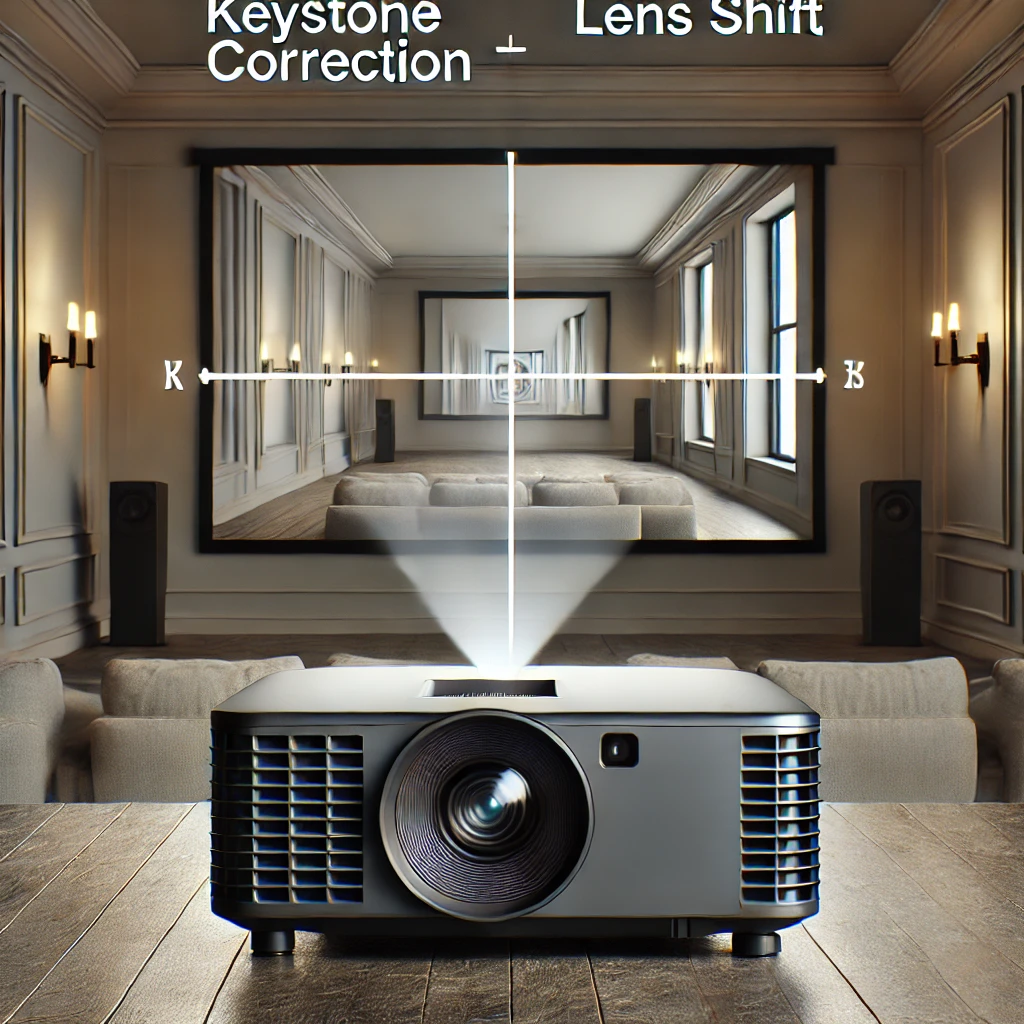
- What It Is: Keystone correction adjusts the shape of the image to prevent distortion when the projector is not perfectly aligned with the screen. Lens shift allows you to physically move the lens up, down, left, or right without moving the projector for home.
- Why It Matters: Keystone correction and lens shift are important if you can’t place the projector directly in front of the screen, ensuring you still get a properly aligned image.
- How It Works: Keystone correction is a digital fix, while lens shift is a physical adjustment. Lens shift is preferable for maintaining image quality, as it avoids digital distortion.
8. Color Accuracy and Calibration

- What It Is: Color accuracy determines how well the projector for home displays colors true to the source material.
- Why It Matters: For a home theatre experience, especially when watching movies, having accurate colors is crucial to getting the intended visual experience.
- How It Works: Projectors with wide color gamut and support for HDR (High Dynamic Range) provide better color depth and realism. Some models also come with built-in color calibration tools, allowing you to fine-tune the colors according to your preferences.
9. Audio Capabilities
- What It Is: Some projector for home comes with built-in speakers, though these are often not sufficient for home theatre experiences.
- Why It Matters: For the best sound experience, consider projectors with audio outputs (e.g., optical or AUX) to connect to external speakers or a home theatre system.
- How It Works: If the built-in speakers aren’t powerful enough, use the audio output to connect to external sound systems like a sound bar or AV receiver for a more immersive experience.
10. Smart Features
- What It Is: Smart projector for home comes with built-in apps and operating systems like Android TV, allowing you to stream directly from platforms like Netflix, YouTube, and Amazon Prime without additional hardware.
- Why It Matters: With smart projectors, you don’t need separate streaming devices, making the setup simpler and more convenient.
- How It Works: These projector for home have Wi-Fi and Bluetooth connectivity, and you can download or stream content directly from the internet through pre-installed apps.
Final Thoughts: Picking the Best Home Theatre Projector
Choosing the right projector for home is key to creating a cinematic experience at home. By balancing resolution, brightness, contrast ratio, and connectivity options based on your room size and preferences, you can enjoy the best picture quality. Don’t forget features like HDR, color accuracy, and lens shift, which elevate movie nights. Think about the light source and audio capabilities to ensure long-lasting performance. With the right projector for home, you’re one step closer to transforming your home theatre into a stunning entertainment hub!
“Which feature do you think matters most when choosing a projector for home—resolution or brightness? Share your thoughts below!”
Looking for the ultimate home theater experience? Check out our guide on choosing the perfect Sound System for your home
Image Courtesy: AI-generated via DALL·E. Created specifically for vartncrafts
*”Please note: These images are for illustration purposes only and may not represent the actual product.”

Pingback: 5 Best Robot Vacuum Cleaners for Efficient Home Cleaning